Make an Appointment
Working from home has only gotten more and more popular and our post-pandemic world will likely see a lot more companies offering remote work opportunities. Still, remaining productive and separating work from the rest of your life continues to be a challenge for those who work from home.
Here, we’re sharing 15 essential tips to help you stay productive while working from home.
Get dressed.
One of the biggest pieces of advice for those working from home is to get out of your pyjamas and get dressed to work - even if you’re only moving from your bedroom to the kitchen table.
Getting dressed and staying consistent with your morning routine helps you to prepare to work and gets you in the right frame of mind.
Optimise your workspace.
Ideally, a home office where you can close the door is the best option when working from home. However, it’s understandable that many of us don’t have extra rooms lying around.
Still, you’ll be more productive if you designate a space in your house to work that’s separate from where you relax. That means, don’t work from your lounge or your bed. Set up one side of your kitchen table as your workspace or get a small desk for the corner of your bedroom.
From there, sit in a comfortable chair (we’ll get more into work station ergonomics later) and make the space inviting and conducive to productivity.
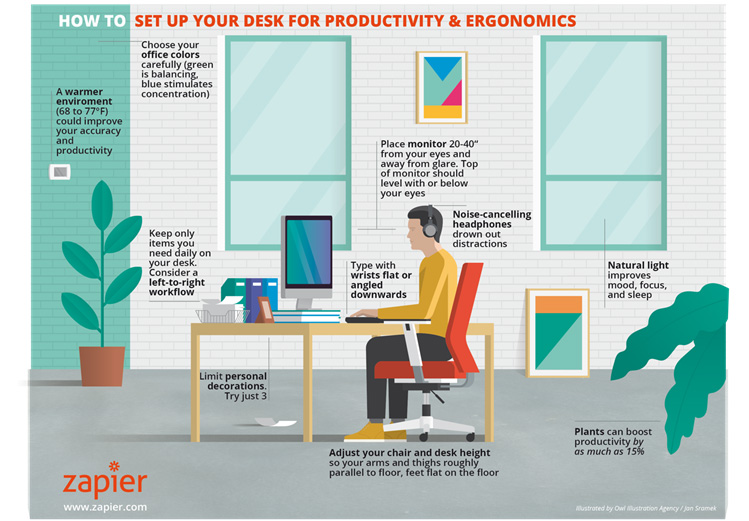
Image source - https://zapier.com/blog/how-to-set-up-your-desk/
Take proper breaks.
It’s tempting to work straight through the day while working from home. There isn’t a commute, no water cooler chats, no debriefs after a client meeting that turns into storytelling about a funny incident over the weekend.
All of these little breaks throughout a normal workday can get lost when working from home, but they’re incredibly important to productivity. Schedule in breaks during the day and fight the urge to push through them.
Giving your brain time to rest and reset helps prevent burnout and, just like with exercise, you’ll be stronger in the end.
Stick to a schedule.
With so many distractions, it’s much easier to get off track while working from home. This means you may need to create a more structured schedule than you’re used to - and stick to it.
As we mentioned, be sure to schedule in breaks, make time to eat lunch, and you may even add a walk to your to-do list. The best thing about working from home is that you can make your own schedule. The trick is to actually stay true to it.
Prioritise your to-do list.
Making a work-from-home to-do list is all about prioritising. Much of the time, what you set out to accomplish that day will get interrupted by a last-minute meeting, technological malfunctions, or other unforeseen circumstances.
Your to-do list will naturally ebb and flow so it’s important to understand which tasks are your priority is at any given moment. Some experts claim that a good way to prioritise tasks is by understanding their urgency and importance.
If it’s urgent and important, do it now. If it’s not urgent but important, put it on your schedule. If it’s urgent but unimportant, delegate the task to a colleague. And if it’s unimportant and not urgent, cross it off the list.
Minimise distractions.
We all know that it’s impossible to avoid distractions completely while working from home. Chores, kids, your partner, deliveries - they’re all potential distractions and you can’t exactly get rid of them altogether.
However, you can minimise these distractions. Doing chores the night before helps you avoid the urge to do “just a few dishes” before getting to work. Closing the door or wearing noise-cancelling headphones can help tune out noisy construction happening next door. Communicating with your family members and making it clear when you need not be disturbed is also essential.
As for other distractions like social media and email, try a website-blocking app that prevents you from constantly checking your notifications.
Invest in proper equipment.
Your experience working from home will depend on the quality of the equipment you’re using. Consider upgrading to faster internet speed, add more storage to your computer, and invest in a chair that encourages good posture.
Pay attention to ergonomics.
This leads us to the topic of home office ergonomics. Sitting at a desk for long periods of time means you’re bound to suffer from some sort of pain in your back, neck, and even your hands. But, there are ways to combat these issues before they start.
Make sure your screen rests at eye-level and that your keyboard is only an arm’s length away with your wrists in line with your elbows. Adjust your chair so that your knees remain level with your hips and your feet can be placed flat on the floor.
Meet with one of our expert occupational therapists who can help you build an ergonomically sound home office to improve your experience working from home.
Overcommunicate.
When you can’t just turn over your shoulder and make a request from a colleague, lots of little to-dos can get lost in the shuffle. Working from home requires us to overcommunicate and clearly describe what we need and expect.
Additionally, it’s important to go beyond emails when working from home. Take advantage of chat features, make a quick call to solve an issue, and use video when the option is available. Not only do these “off the cuff” communication styles help with productivity, but they’ll also help you to feel less isolated.
Build systems.
While working from home, lots of time can be wasted on admin work that seems to be a breeze in the office. If you’re in a position where you’ll be working from home indefinitely, take some time to set up systems that will help you the long run.
What’s your system for saving files? Do you use Dropbox or Google Drive? What are your systems for organising and responding to emails? How do you stay consistent with checking in on colleagues? Create templates and use programs to help you build systems for this type of work.
Give yourself some buffer.
While making and sticking to a schedule is essential, it’s also smart to include some buffer time into your schedule. While working from home, you’re bound to get interrupted, so account for the unexpected to avoid falling behind.
Keep your company’s culture in mind.
When you’re in the office, how does your company operate? Are things laid back? Is there a strict culture of clocking in and out? Are you expected to check in regularly or are you often left to your own devices? Do you often talk about sports on your lunch break?
Making the transition from working in an office to working from home can blur the lines of what’s expected. But, by staying aligned with the company’s culture, you can find ways to bring this sense of morale to the at-home experience.
Set boundaries.
It’s so important to set boundaries when working from home. Decide when you’ll start working and when you’ll stop. Don’t respond to emails when you’re having dinner with your family. Just because you worked from the kitchen table today doesn’t mean it should stay with you indefinitely.
Disconnect from screens at the end of the workday.
Without your commute and a normal lunch break, working from home often means a lot more screen time than we’re used to. At the end of the day, disconnect from screens as much as possible. Doing so combats the effects of eye strain and gives your eyes a much-needed break from blue light.
Research has consistently found that people who are able to psychologically disconnect from work experience:
- Less work-related fatigue
- Far lower rates of procrastination
- Far greater engagement at work (and getting into a state of ‘flow’)
- Greater work life balance and quality of life
- Greater satisfaction with their relationships
- Better mental and physical health
Practice self-care.
Last but not least, take care of yourself. That means, make time to exercise, get outside, and separate from work when the day is done. It goes back to setting boundaries and making sure that just because your work is now at home, it hasn’t taken over your life.
Go easy on yourself and understand that it can be a difficult and isolating set-up. Amp up the socialisation outside of work and focus on giving yourself what you need when you need it.
Date Published: Thursday, June 18, 2020
Need to get into direct contact with ur Client Services team? We're all ears. Call our team directly on 1300 731 733



